Hello, everyone. In this post,i am sharing how to decompile compiled python files which are in .pyc formats usually. It may be useful for reverse enginering and if you want to know the original source code of any compiled python files. It may be also useful whenever your original .py python file is deleted unknowingly and there is only compiled .pyc file left on disk and you want your original .py file back. In all those cases, this method can be used.
I have used Ubuntu OS here and it can be used on Windows OS also.
Tools Required
uncompyle6 https://github.com/rocky/python-uncompyle6/
Thanks : R. Bernstein (Author of uncompyle6)
Steps
1. Install uncompyle6 by using pip on Terminal or you can download from above link and install it by running its setup.py file. To install uncompyle6 by using pip, use this command on Terminal :
pip install uncompyle6
2. After installation of uncompyle6,you can check its successfull installation and its usage by running uncompyle6 command on Terminal (see screenshot).
3. To decompile any file in current diectory ,use command (see screenshot for example):
uncompyle6 -o . <file-name.pc>
Example : uncompyle6 -o . txfile.pyc rxfile.pyc
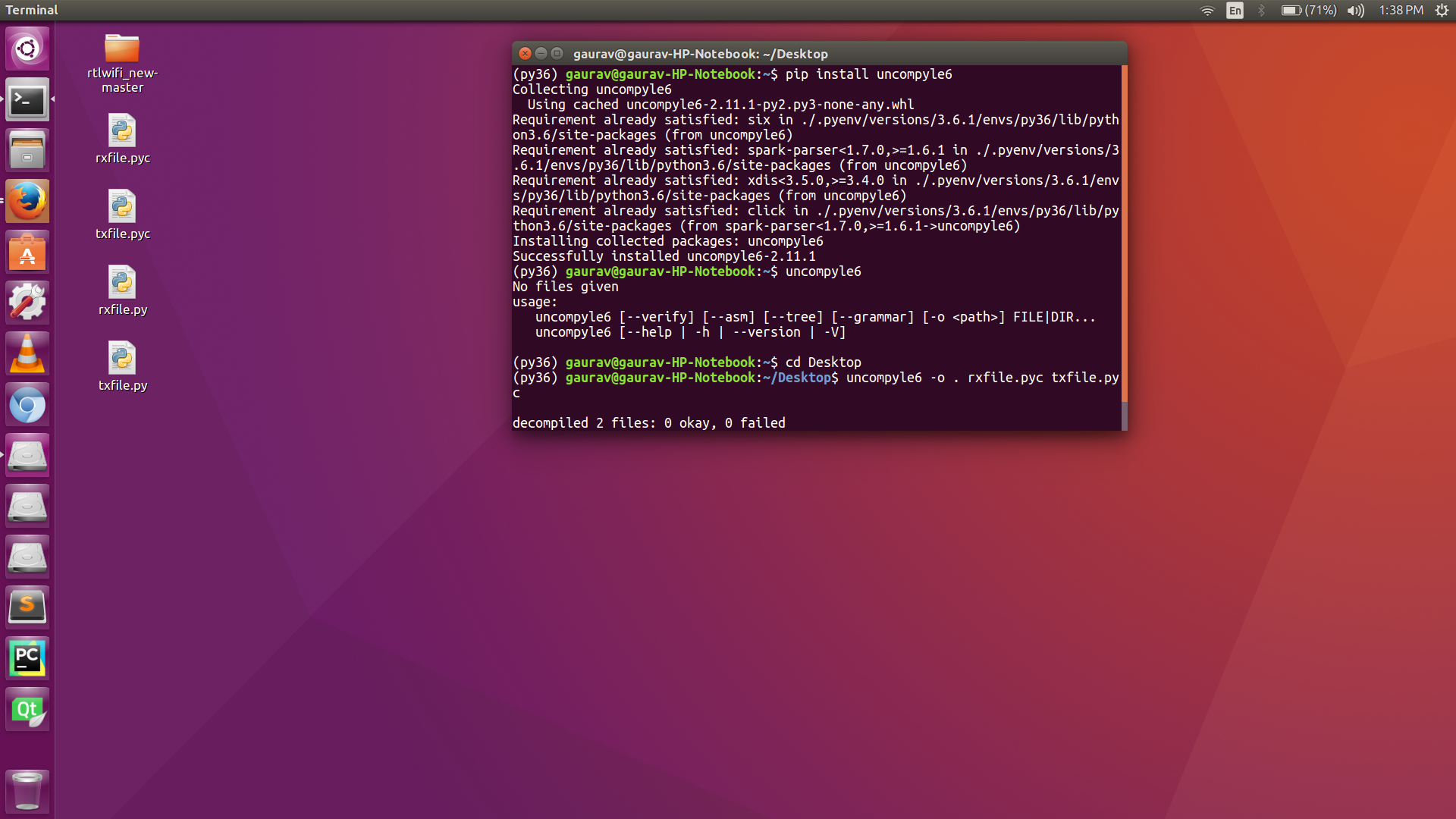
4. You will see your decompiled files created with same name in the current working directory(or desired directory) .Now,you can open this decompiled file with any Text Editor and see original source code.

5.if you want to see decompiled code on terminal(standard output),use command(see screenshot for example ):
uncompyle6 <filename.pyc>

Thanks for reading my post.I hope this will be useful for python users who want to decompile compiled python files.